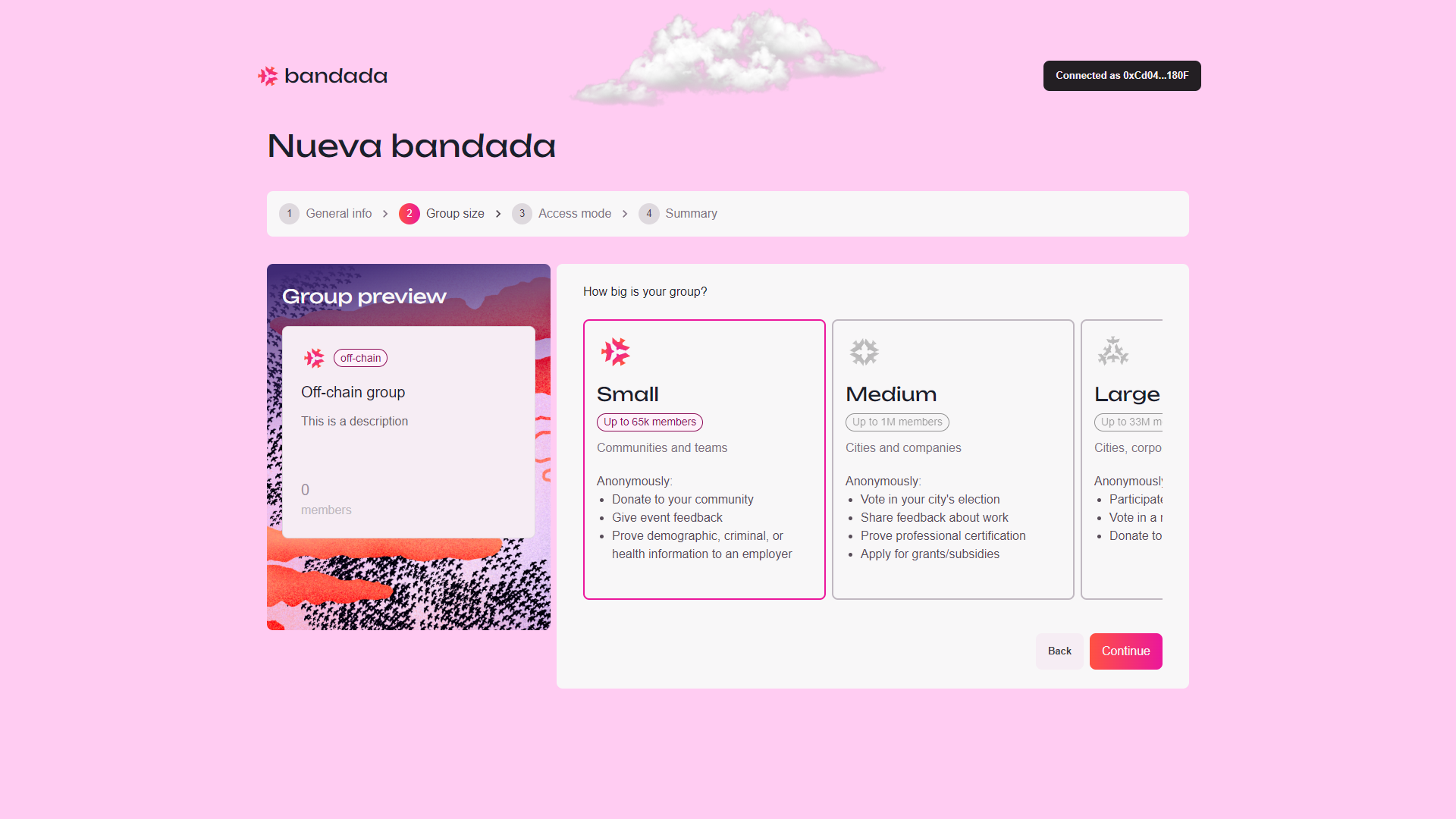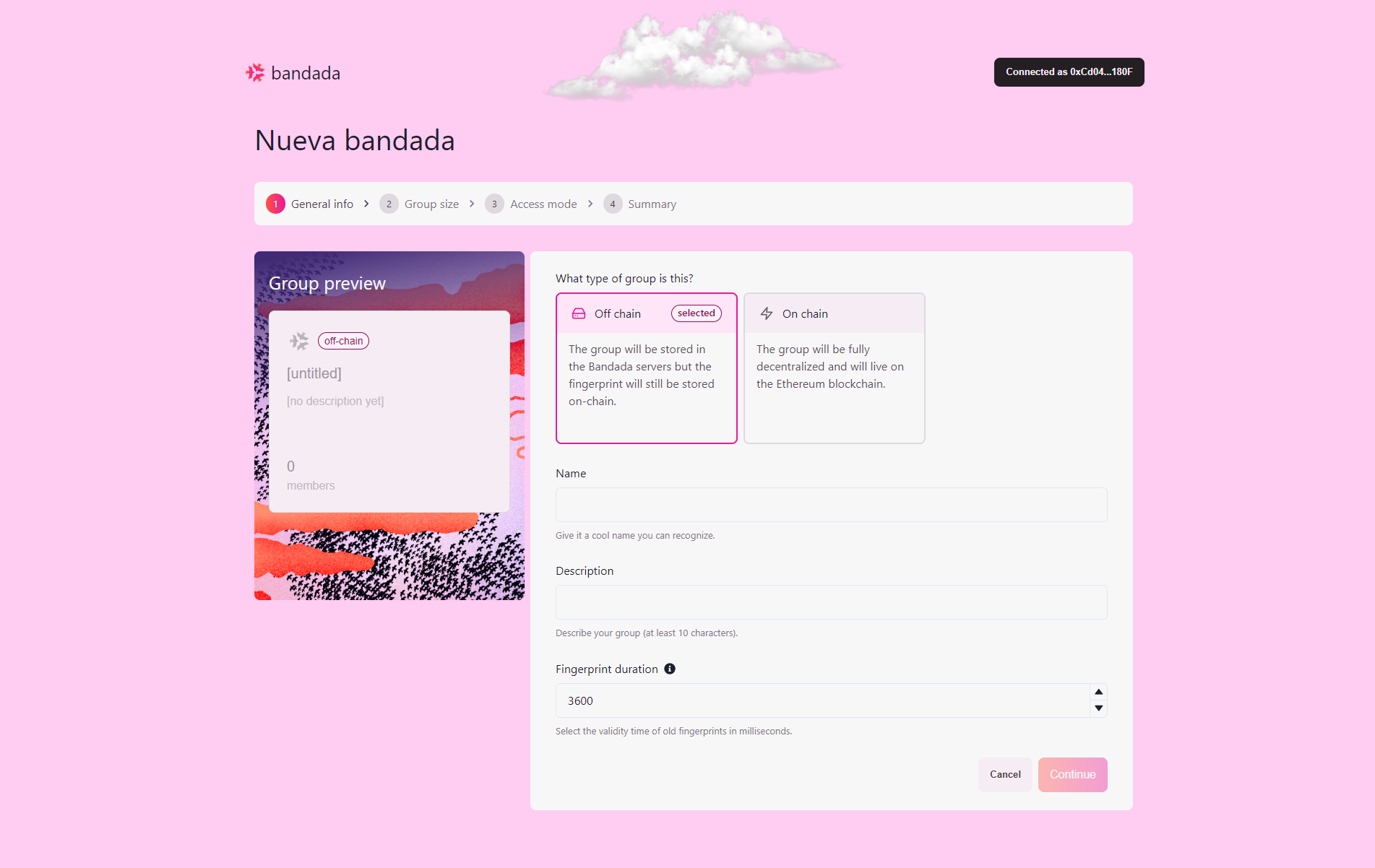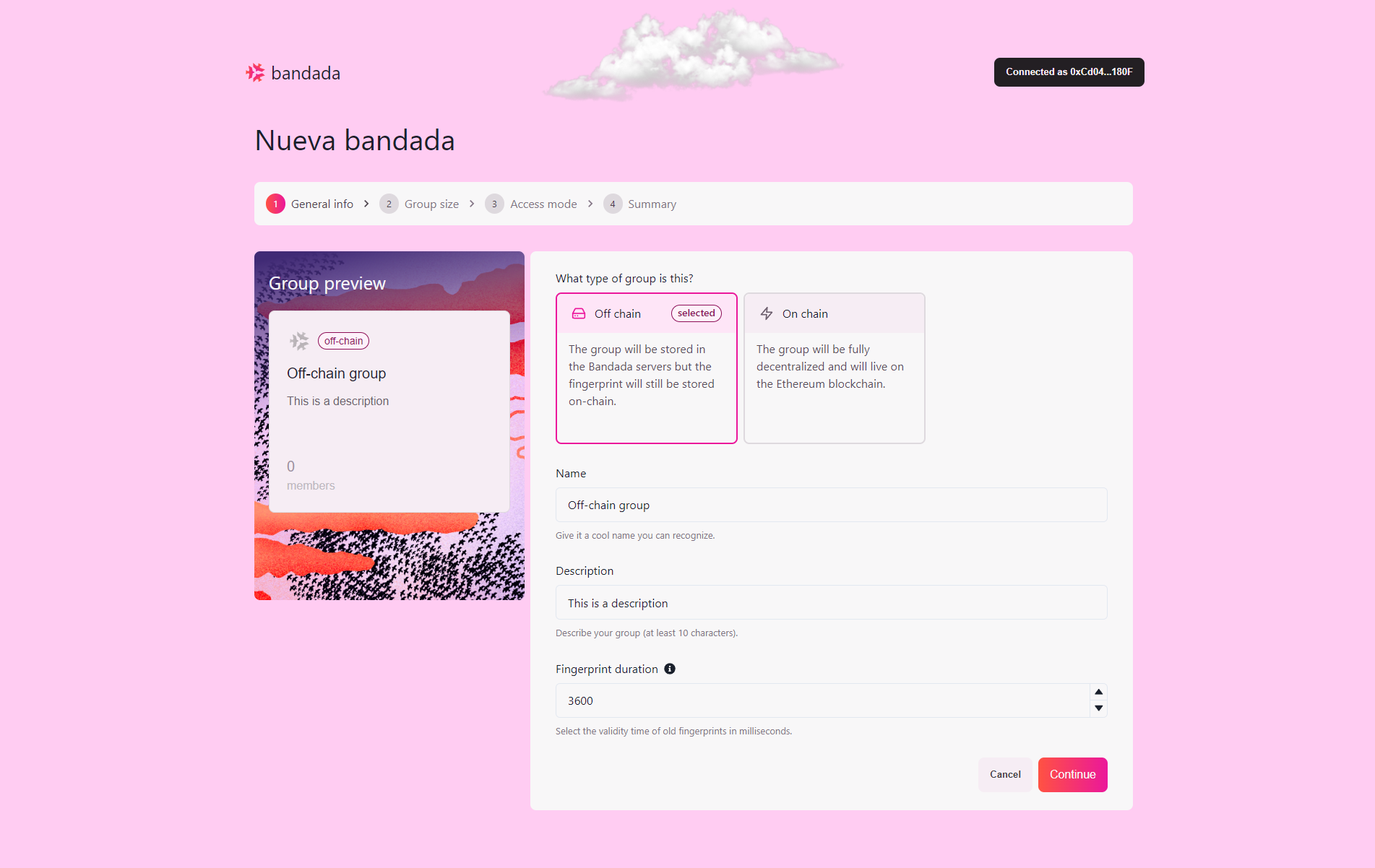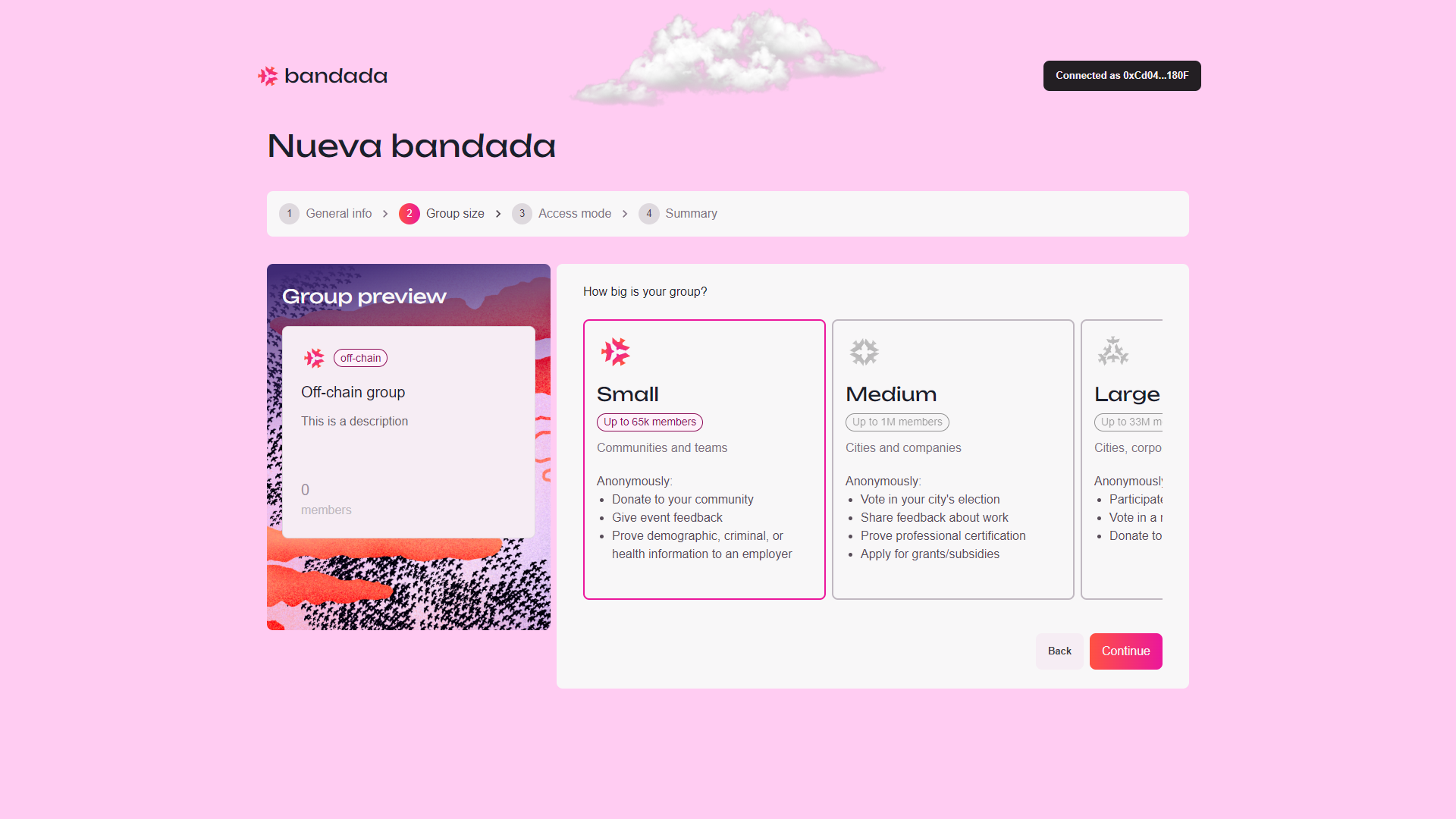Create a new off-chain group
- To create an off-chain group, select the
Off-chain group type.
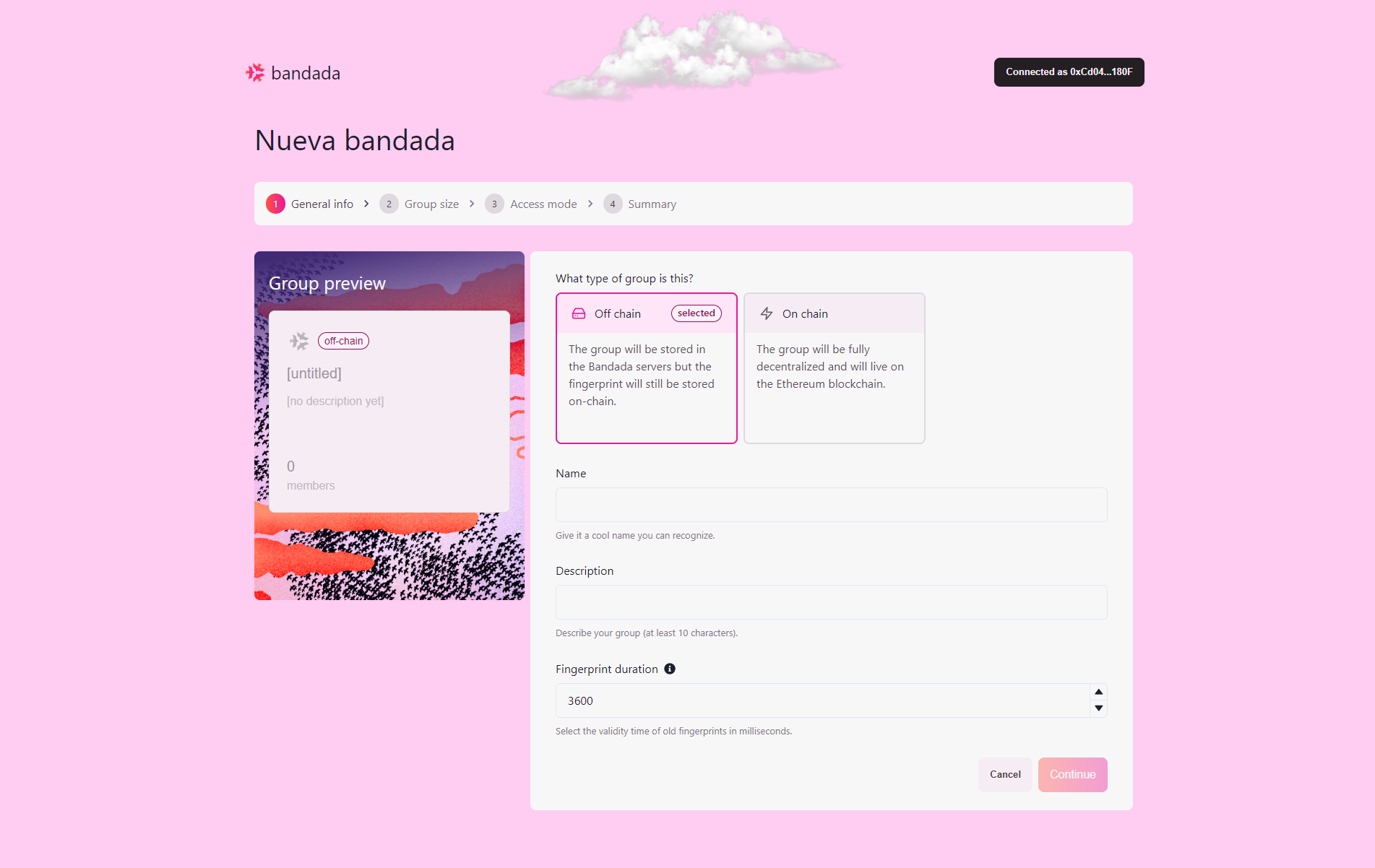
- Fill up the off-chain group details as below:
- Name: Enter the group name.
- Description: Enter the description for the group with at least 10 characters.
- Fingerprint Duration: Select the validity duration of old fingerprints in milliseconds.
- Click
Continue to proceed.
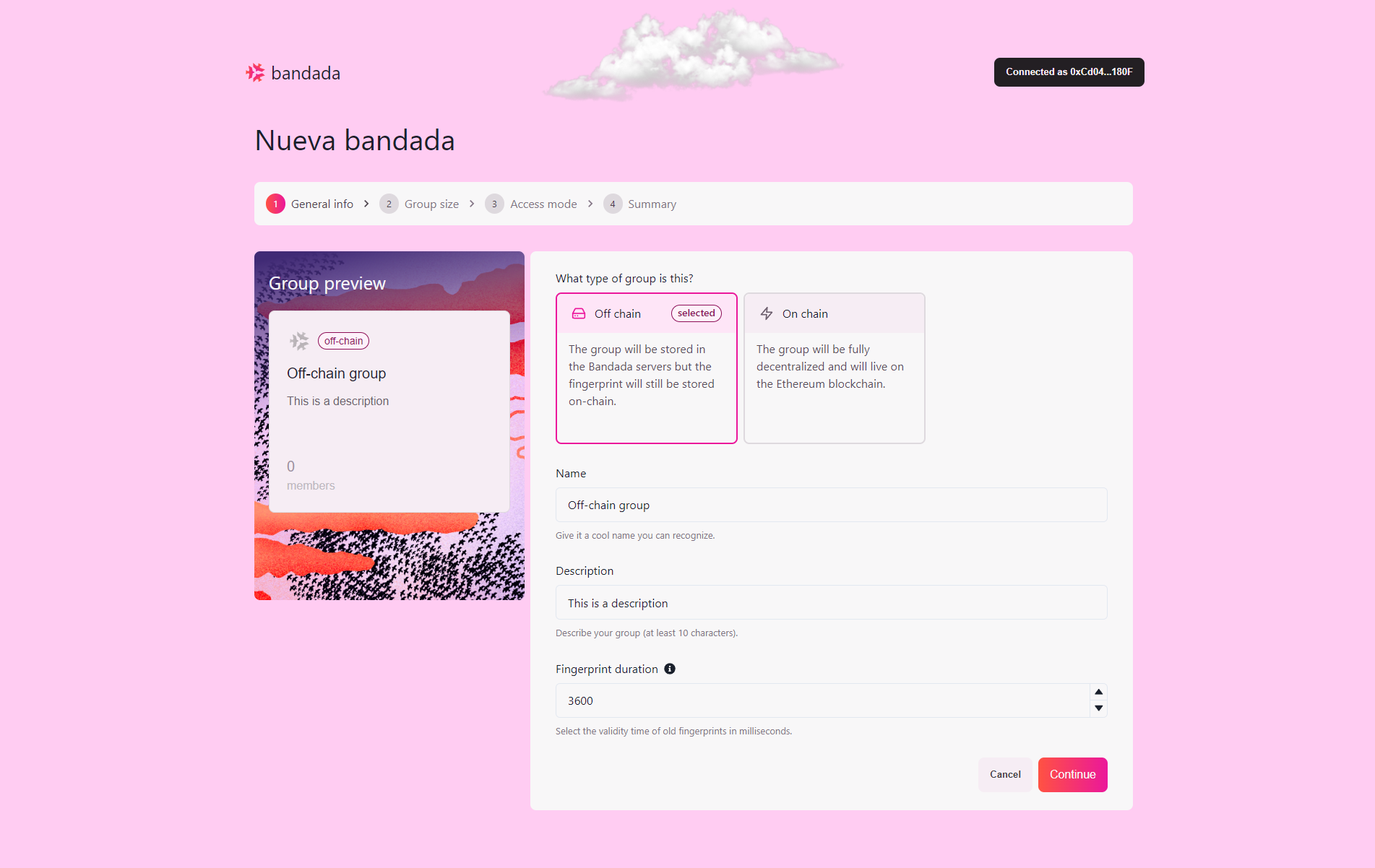
- Select the size of the off-chain group from the following options:
- Small: Store up to 65K members.
- Medium: Store up to 1M members.
- Large: Store up to 33M members.
- XL: Store up to 1B members.
- Click
Continue to proceed.